9 Common Mistakes to Avoid on Your LinkedIn Company Page
Discover common mistakes to avoid in LinkedIn posts and enhance your LinkedIn company page for better engagement and visibility.
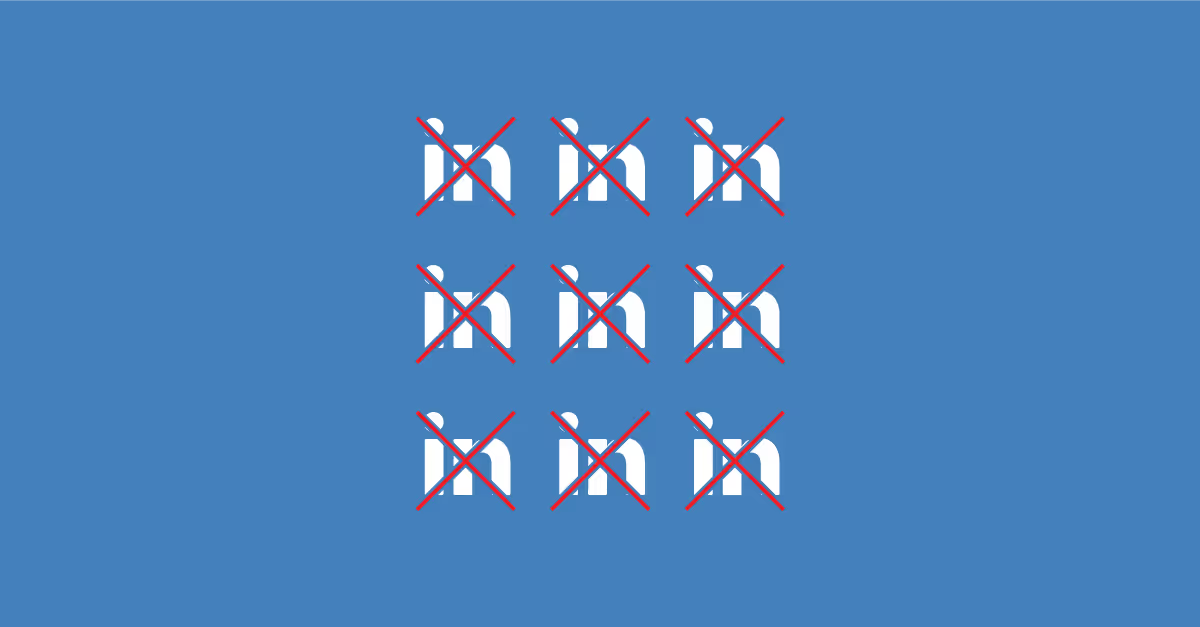
LinkedIn is one of the most exciting platforms for B2B businesses and thought-leaders. But why do so many users struggle to gain traction? What mistakes are they making? Many people pour time and effort into content on their LinkedIn company page, only to see low engagement. Let's examine the nine biggest errors on LinkedIn company pages and how to fix them for better results.
1. Are you posting irrelevant content?
Your LinkedIn company page serves as a landing hub for your target audience. If your posts are unclear or irrelevant, followers won’t engage. How can you ensure your content resonates? Consider these tips:
- Make every piece of content purposeful. What takeaway does it offer your target audience? Does it address a key customer pain point?
- Align your content with business goals. Does it aim to raise brand awareness? Or is it intended to generate leads with a useful resource?
For example, a digital marketing firm could share insights on recent trends, helping potential clients make informed decisions while demonstrating expertise.
2. Are you endlessly posting external links?
Have you noticed the shift in LinkedIn's strategy? Many users have observed reduced visibility for posts containing external links. Why is this happening? LinkedIn prefers content that keeps users on the platform. So, what should you do instead? Consider extracting key points from blog posts and converting them into engaging text posts or images. If a link is necessary, use tools like Willow to track link clicks.
3. Are you overusing hashtags?
Do your posts look cluttered with excessive hashtags? On LinkedIn, too many hashtags can come across as spammy. What’s the ideal number? Stick to three hashtags per post at most. Why even use them? Hashtags help with branding and specific campaigns but are not crucial for reach. For instance, a marketing agency could use #DigitalMarketing, #B2B, and #ContentStrategy to target their niche.
4. Are you posting videos without subtitles?
How often do you engage with videos on mute? Statistics show that 80% of users watch videos without sound. Are you making this common mistake? Not adding subtitles can alienate viewers. What can you do? You have two options:
- Upload an .srt file when posting your video. Subtitles will appear as an overlay during autoplay.
- Use editing apps like Kapwing or Descript to customise subtitles’ appearance.
By adding subtitles, you enhance accessibility and engagement, making your content appealing to a broader audience.
5. Are you writing boring captions?
What makes a caption effective? Recognising bad captions is crucial. Here’s what to avoid:
❌ Complicated language or buzzwords.
❌ A lack of audience focus.
❌ A weak opening line that fails to grab attention.
Check out our guide on writing great captions for more tips and effective examples.
6. Are you posting ad-hoc or overthinking?
Is your posting schedule haphazard? Or are you frozen by overthinking? Both extremes can be detrimental. What’s the ideal posting strategy? Create a monthly calendar. Choose 2-3 weekly slots for posting, balancing high-traffic and low-traffic times. For instance, aim for Wednesday mornings as peak times and weekends as quieter moments. Match these slots to specific business objectives to stay focused. With a plan in place, remember to be flexible. Occasionally posting fun or urgent content outside your schedule can drive engagement, leading to potential viral moments.
7. Are you posting promotional content too often?
Are you talking too much about your product? While it’s natural to be excited, constant promotion can alienate your audience. What can you do? Strike a balance. Mix promotional posts with educational or informative content. This approach positions your company as a trusted resource. For example, HubSpot often shares valuable insights, attracting users to their site to explore solutions organically, rather than feeling directly sold to.
8. Are you practising one-way communication?
Have you ever ignored comments on your posts? This is a major misstep in social media. Why is engagement essential? LinkedIn functions best as a two-way street. How can you improve interaction?
- Monitor which types of posts elicit positive responses. Regularly analyse engagement to understand what your audience enjoys.
- Respond promptly to comments to foster communication. Engaging with followers encourages future interactions.
- Join relevant conversations by commenting on popular posts within your industry. Ensure your comments feel authentic for genuine interaction.
9. Are you not involving employees?
Are your employees engaged with your company’s LinkedIn presence? If not, you’re missing out on potential visibility. How can you leverage their networks? Encourage them to interact with your posts to broaden reach. Plus, your colleagues can offer unique content. For instance, spotlighting an employee’s expertise can establish credibility while showcasing your team’s talents. Allow employees to share company content, giving them the freedom to connect with their own audiences.
This article aims not to criticise business owners but to highlight common pitfalls identified by LinkedIn. Avoid these mistakes and enhance your social media strategy!
Want to avoid these mistakes on LinkedIn and other social media channels?
We’ve compiled a comprehensive guide for B2B businesses and thought-leaders called The 6 Pillars of Social Media. This guide presents six timeless principles that underpin all social media channels and algorithms. It’s designed to change your understanding of social media for the better.